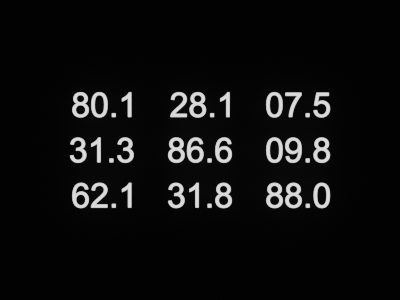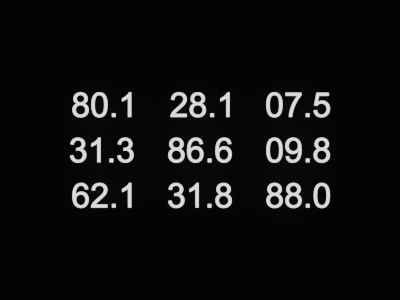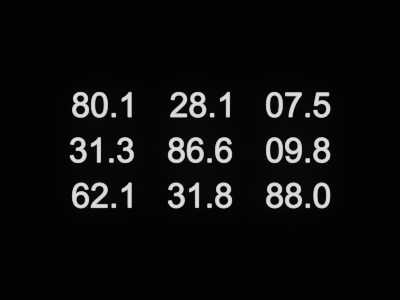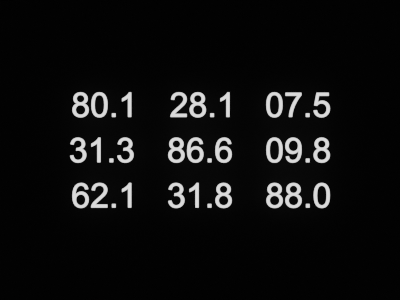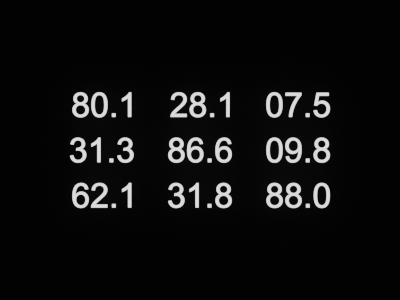HUD & UI Matrix of Text
Global Parameters
Num. of Elements X: Defines the total number of text elements along the x-axis.
Num. of Elements Y: Defines the total number of text elements along the y-axis.
Spacing X: Sets spacing between text elements along the x-axis.
Spacing Y: Sets spacing between text elements along the y-axis.
Centered Along X: Centers the elements along the x-axis.
Centered Along Y: Centers the elements along the y-axis.
Hide
Even Numbers: Hides all elements with even-numbered indices.
Odd Numbers: Hides all elements with odd-numbered indices.
First N: Hides the first N elements.
Last N: Hides the last N elements.
Multiples of N: Hides all elements with indices that are multiples of N.
Multiples of N ∖ {1}: Hides elements with indices that are multiples of N, excluding the first element.
Percentage: Randomly hides a specified percentage of elements.
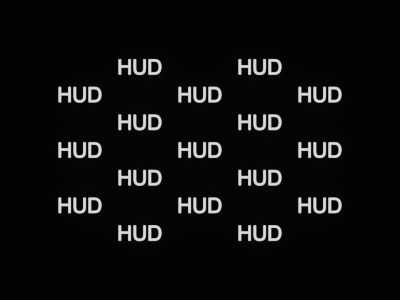
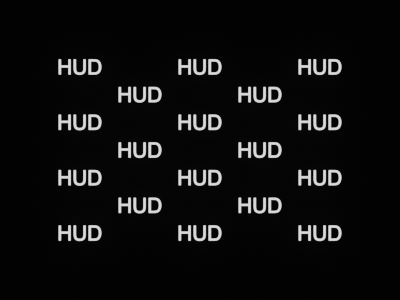
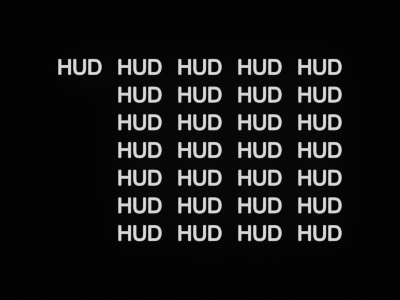

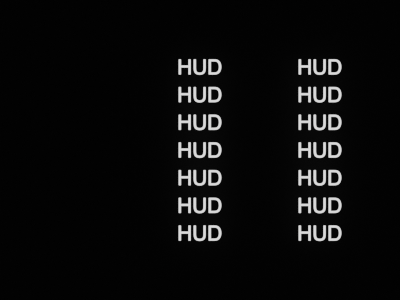
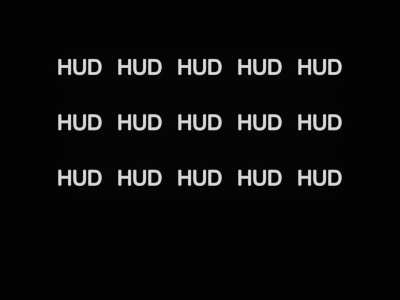
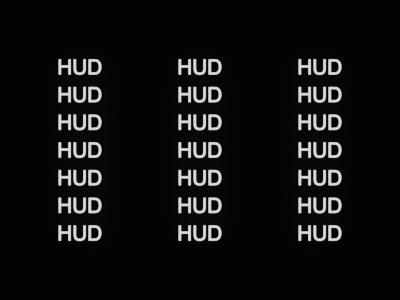
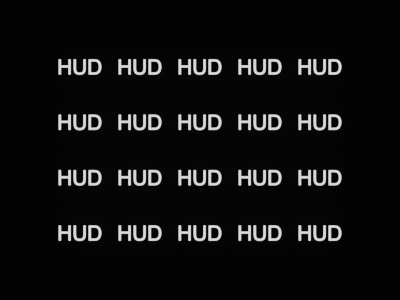

Hide Parameters
Direction: Specifies the orientation of the hide's flow.
N: Specifies the number of hidden base elements for the First N and Last N options. For Multiples of N and 1+ Multiple of N, it defines the index multiple.
Percentage: Specifies the percentage of hidden elements when using the Percentage hide type.
Seed: Sets the seed for random generation of the hidden ratio for the Percentage hide type.
Transitions
Fade-In: Determines the inbound animation variant.
Fade-Out: Determines the outbound animation variant.
Note: While the Fade-Out is essentially a mirrored version of the Fade-In, both can be selected and configured independently.
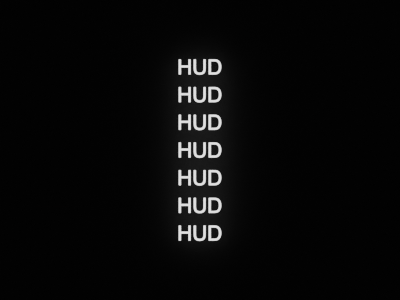
X Spacing: Uses the global Spacing X to create an incoming transition.
Y Spacing: Uses the global Spacing Y to create an incoming transition.
XY Spacing: Uses the global Spacing X and Y to create an incoming transition.
Scale: Uses the scale of the element to create an incoming transition.
Hide N: Uses the N parameter to create an incoming transition. This option must be paired with one of the N-based hide types (First N, Last N, Multiples of N, or 1+ Multiple of N).
Percentage: Uses the percentage value to create an incoming transition. Must be used with the Percentage hide type.
Note: X Spacing, Y Spacing, and XY Spacing do not affect the visibility of the base elements. To hide all base elements on the first frame, you must set a base element intro type.
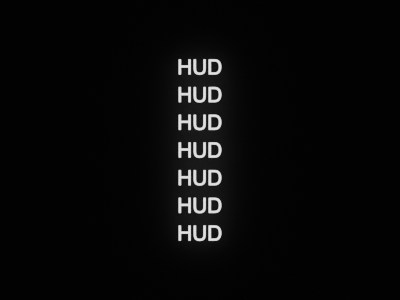
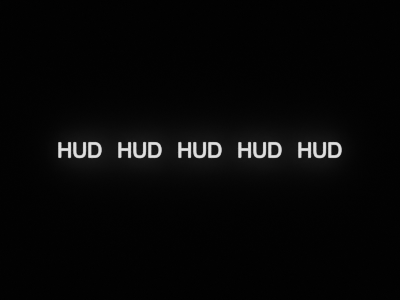






Transitions Parameters
Start Frame: Defines the start frame of the introduction relative to the project’s timeline.
Length: Defines the duration of the introduction.
Evolution
This element supports basic transform evolutions (position, rotation, scale).
For a detailed explanation, refer to the Evolution Documentation page.
Offsets
Seed: Sets the random generation number for the offset.
Uniform Scale: Applies a uniform scale offset to all elements.
Amount: Specifies the offset values for position, rotation, and scale.
Note: If Seed is set to a value greater than zero, the offset is applied randomly to each base element. If the seed is zero, the offset is applied equally to all elements.
Base Element Distribution
Input Text: Displays the input text.
Characters from Input: Displays characters randomly selected from the input text, based on a given seed.
Words from Input: Displays words randomly selected from the input text, based on a given seed.
Lines from Input: Displays lines randomly selected from the input text, based on a given seed.
Random Characters: Displays randomly generated characters based on a given seed and a preselected set.
Random Numbers: Displays randomly generated numbers based on a given seed.
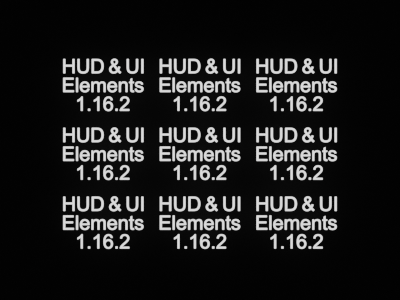
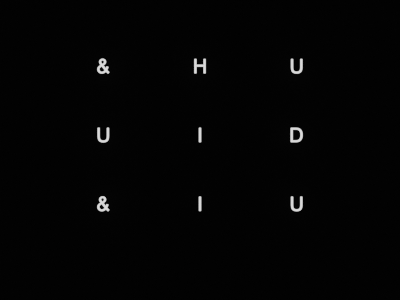





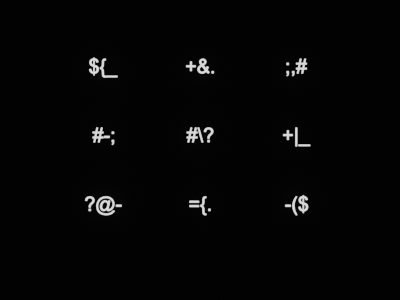
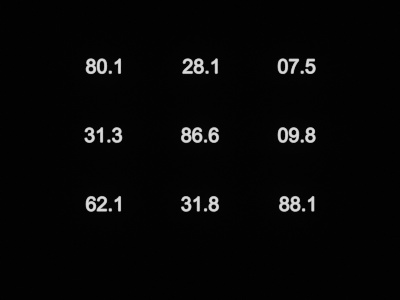
Distribution Parameters
Include: Sets the set from which random characters are picked. Includes lowercase and uppercase letters, numbers, symbols, and their possible combinations.
Count: Sets the number of consecutive characters to display.
Seed: Base number used for the random selection of characters.
Base Element Characters Evolution
Character Evolution settings work similarly to regular Evolution settings. See the Evolution Documentation for more details.
Characters Evolution Parameters
Start Offset: Specifies the starting frame of the evolution animation.
Length: Defines the duration of the sub-animation in frames.
Intensity: Controls the strength of the exponential acceleration.
Speed: Sets the rate at which the animation progresses.
Seed: Determines the initial value used to randomize the increments.